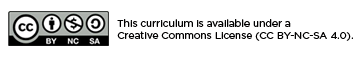When you are tired of the Blockly-Style coding that is used on some programs and projects, check out the following resources to create interactive webpages and other fun ideas:
Thisissand.com: Create your own Sand Drop Drawing!
WordArt.com: "WordArt.com is an online word cloud art creator that enables you to create amazing and unique word cloud art with ease.
 THIMBLE (MOZ://A): "Thimble is an online code editor that makes it easy to create and publish your own web pages while learning HTML, CSS & JavaScript." Projects include a Privacy Avatar Card, Fill-In-The-Blanks Story, Hacker Card Game, and a Homework Excuse Generator!
THIMBLE (MOZ://A): "Thimble is an online code editor that makes it easy to create and publish your own web pages while learning HTML, CSS & JavaScript." Projects include a Privacy Avatar Card, Fill-In-The-Blanks Story, Hacker Card Game, and a Homework Excuse Generator!
Note: If you create an account on THIMBLE, you will soon need to create an account on Glitch to save, and share your work. Read the information found here about the changes.
 Code Club: "Here you’ll find step-by-step instructions for our coding projects, which will teach you how to create games, animations and more with code." Projects include using Scratch, HTML & CSS, Python, and learning how to use a Raspberry Pi! One of the most popular projects is learning about Pixel Art, you should try it!
Code Club: "Here you’ll find step-by-step instructions for our coding projects, which will teach you how to create games, animations and more with code." Projects include using Scratch, HTML & CSS, Python, and learning how to use a Raspberry Pi! One of the most popular projects is learning about Pixel Art, you should try it!
BreakoutEDU: Here is a BreakoutEDU Virtual Escape Room to try! Let me know what your best time is!
Thisissand.com: Create your own Sand Drop Drawing!
WordArt.com: "WordArt.com is an online word cloud art creator that enables you to create amazing and unique word cloud art with ease.
Professional quality results can be achieved in no time at all, even for users with no prior knowledge of graphic design."
 THIMBLE (MOZ://A): "Thimble is an online code editor that makes it easy to create and publish your own web pages while learning HTML, CSS & JavaScript." Projects include a Privacy Avatar Card, Fill-In-The-Blanks Story, Hacker Card Game, and a Homework Excuse Generator!
THIMBLE (MOZ://A): "Thimble is an online code editor that makes it easy to create and publish your own web pages while learning HTML, CSS & JavaScript." Projects include a Privacy Avatar Card, Fill-In-The-Blanks Story, Hacker Card Game, and a Homework Excuse Generator!Note: If you create an account on THIMBLE, you will soon need to create an account on Glitch to save, and share your work. Read the information found here about the changes.
 Code Club: "Here you’ll find step-by-step instructions for our coding projects, which will teach you how to create games, animations and more with code." Projects include using Scratch, HTML & CSS, Python, and learning how to use a Raspberry Pi! One of the most popular projects is learning about Pixel Art, you should try it!
Code Club: "Here you’ll find step-by-step instructions for our coding projects, which will teach you how to create games, animations and more with code." Projects include using Scratch, HTML & CSS, Python, and learning how to use a Raspberry Pi! One of the most popular projects is learning about Pixel Art, you should try it!BreakoutEDU: Here is a BreakoutEDU Virtual Escape Room to try! Let me know what your best time is!
BreakoutEDU #2: Birthday Party Puzzler digital escape room!
Breakout EDU #3: SHOW ME THE CODE digital escape room!
Breakout EDU #3: SHOW ME THE CODE digital escape room!